Prison
Prison Documentation
Prison Documents - Table of Contents
Prison - Setting Up Prestiges
This document provides information how to setup and use prestiges.
Documented updated: 2023-06-24
Overview
This document should be able to provide the basic information to get the built in prestiges configured and working.
Prestiges are generally used to track how many times a player has gone through all of the default ranks. There are many variations on how prestiges are implemented, but they area always a status symbol that sets the top players from the rest. Some features may include resetting a player’s monetary balance to zero, setting their rank back to the beginning, or some other change to make the next pass through the ranks slightly different, but usually more difficult.
Please use the command /prestige help within the console for more information about this command.
Enabling Prestiges
By default, prestiges are now enabled. They may be disabled by changing the configuration setting within the
config.yml file. Even if the prestiges option is disabled, Prison will generate a prestige ladder.
Edit the following file:
plugins/Prison/config.yml
Prestiges are enabled with the settings prestige.enabled: true.
prestige:
enabled: true
resetMoney: true
resetDefaultLadder: true
confirmation-enabled: true
prestige-confirm-gui: true
force-sellall: false
no-prestige-value: ""
enable__ranks_rankup_prestiges__permission: false
Note: The following setting is obsolete, but still active for now. If you have this setting in your
existing config.yml file, then you can still use it. But please consider updating to the newer
settings. You can “upgrade” by ranaming config.yml to something else, like config_old.yml, and
then restart your server. A new fresh copy of the config.yml file will be added when the
server starts up.
Then set the following item to true and then save the file and restart the server.
prestiges: true
Required Permission to use the /prestige Command
In order for players to use the /prestige command, they must have the follow permission:
ranks.user
This permission is not related to just /prestige, but enables the players to use the
/rankup command too.
This permission is a core perm for the rankup commands, and therefore the Prison command handler will
enforce this perm on all players trying to use /prestige. If players do not have this perm,
then attempts to use the command will just end silently.
To differentiate /prestige from /rankup, at least on controlling who can use this command,
there is a prestige specific permission that needs to be set:
ranks.rankup.prestiges
This prestige permission can actually be disabled. See the section below titled “Prestiges: Enable the use of the perm ranks.rankup.prestiges” for more information.
Other Prestige Settings
Within the config.yml file, there are a few other prestiges settings that can help customize how
Prestiges works on your server. Please see the config settings list above.
Prestiges: Reset Money
prestige.resetMoney: true
When enabled, the player’s balance will be reset to zero.
Prestiges: Reset Default Ladder
prestige.resetDefaultLadder: true
When enabled, the player’s default rank will be reset to the default rank.
Generally that is Rank A as configured with the command /ranks autoConfigure.
Please use the following command in the console to check for the default rank:
/ranks list
Prestiges: Confirmation Enabled
prestige.confirmation-enabled: true
When enabled, the player will be required to reenter the command a second time
with the keyword confirm to provide confirmation that they want to prestige.
This is not a GUI option.
/prestige
/prestige confirm
Please see the command /presetige help to see more information about the command usage.
Prestiges: Confirmation Enabled for the GUI
prestige.prestige-confirm-gui: true
When enabled, the player will need to confirm the prestige through a GUI confirmation dialog.
Prestiges: Force SellAll
prestige.force-sellall: false
When enabled, the player will be forced to go through a /sellall command process
when the prestige is successful. This is performed before the player’s money is
reset if that option is enabled.
The purpose of this setting is to clear the player’s inventory and backpack so they cannot sell all of it at the next higher rank which may provide far more money. As an example, the if the highest default rank’s mine has emerald blocks, and if they fill up their inventory, and backpack, then after prestiging, they sell everything at rank A, they may earn enough money to skip over a few of the lower default ranks.
Prestiges: No Prestige Value
prestige.no-prestige-value: ""
This is a value that will be used within the placeholders for players that do not have a prestige rank. This will be applied to the rank’s name and tag value.
Example of a placeholder that would use this setting would be
prison_rank_laddername. So inserting “prestige’ for the laddername would result in:
prison_rank_prestige.
Prestiges: Enable the use of the perm ranks.rankup.prestiges
prestige.enable__ranks_rankup_prestiges__permission: false
When this setting is enabled, then all players who may use the /prestige command
would have to have the permission ranks.rankup.prestiges.
When this setting is disabled, all players will be able to use the /prestige
command without having to have a permission set.
The Prestige Ladder
The prestige ladder is created by default and is named prestiges, even if prestiges are not enabled. Ranks can be added to the prestige ladder, even if it is not enabled.
In order to use prestiges, you need to create new ranks for each prestige level. Add them as you would for the default ladder and the normal ranks, but you need to specify the prestige ladder name within the commands.
To show all the ladders that are available, use the following command. This can help confirm that the ladder exists (it should be created as default) and it can confirm the correct spelling too.
/ranks ladder list
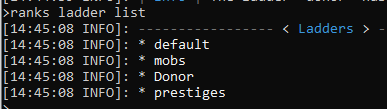
Adding Prestige Ranks
In order to add prestige ranks, you add them just like you add ranks, but you specify the prestige ladder within the command.
You can name them anything you want, but in our example below we are using p1, p2, etc, with the prestige tag values of + for the first prestige rank, then the following would be +2, +3, etc., wrapped in square brackets and colored.
Here is an example of adding the first two prestige ranks. These are the commands:
/ranks create p1 5000000 prestiges &d[&5+&d]
/ranks info p1
/ranks create p2 8500000 prestiges &d[&5+2&d]
/ranks info p2
This screen print shows the results of the above four commands.
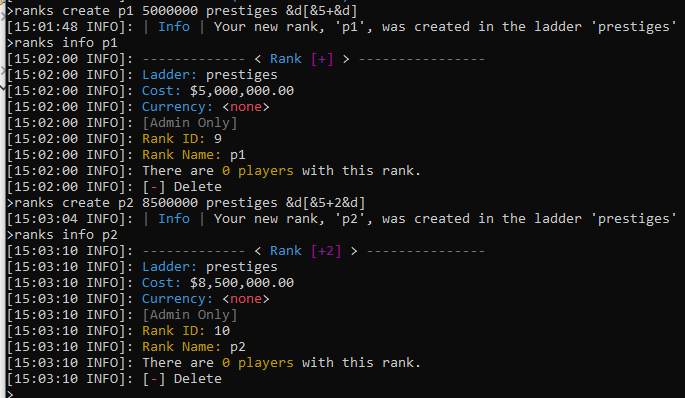
Setting up the Chat Placeholders or Prestige Ranks
You can add placeholders to the chat prefixes. Please consult your chat documentation on how to do this, but here is an example for Esstentials-X Chat plugin.
Enabling the chat placeholder just requires editing one line within the config.yml file. Search for the keyword EssentialsChat in that file, then edit the format: tag. For example:
format: '<{prison_rank_tag}:{DISPLAYNAME}>{MESSAGE}'
Once setup, restart the server. Or use /essentials reload. Do not force all the plugins to be reloaded with a tool such as plugman since Prison (and other plugins) may fail to re-load properly.
The placeholder prison_rank_tag will include all placeholders that are active for the player, including the prestige chat prefixes. The only issue is that you cannot control the order of how they will display.
It is possible to manually set the order by using the individual placeholders for each rank you want to show. This allows you to omit certain placeholders too. You can preview all of the placeholders with the placeholder search command.
/prison placeholder search <player> <page> rank_tag
/prison placeholder search RoyalCoffeeBeans rank_tag
/prison placeholder search RoyalCoffeeBeans 2 rank_tag
Please notice the first placeholder that is displayed in this screen print. The prison_rank_tag shows prestige as second, and default is third. It also shows a donor rank first. This order is not controllable and may vary from server to server. If you need another order, then you will have to manually set them up.
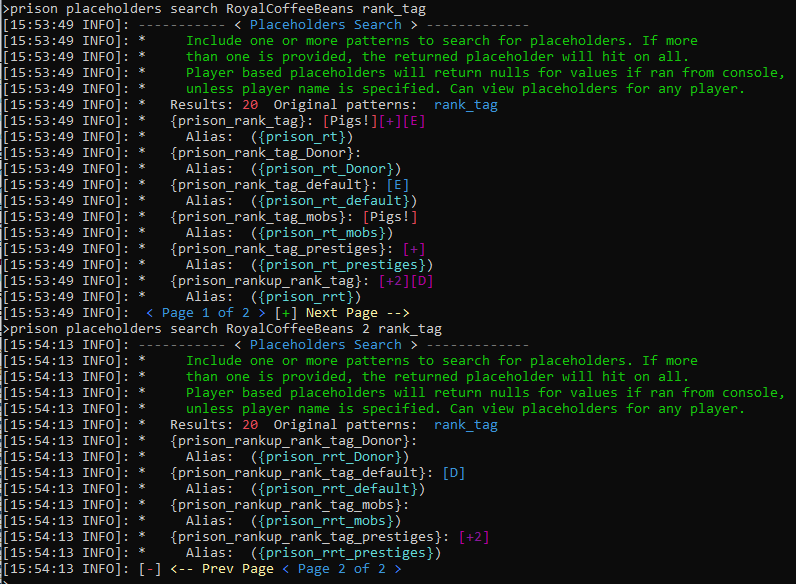
In our example, to customize the chat prefixes, we are interested in the following prefixes: prison_rank_tag_pretiges and prison_rank_tag_default.
So to set them up in the EsstentialsX Chat prefix would be as follows:
format: '<{prison_rank_tag_prestiges}{prison_rank_tag_default}:{DISPLAYNAME}>{MESSAGE}'
Prestiging
Prestiging is simple to do. If the player is at the highest default rank, then they can rankup the prestige ladder. Prestiging will reset the player’s balance to zero. Currently there is no warning or confirmation so proceed carefully.
/prestige
The following screen print is from performing the following commands, where the player does a prestige, then sends a chat message to show the chat prefixes.
/ranks player <player>
/prestige
Note the following ranks on this server goes from E (the lowest) to A (second highest), then Free (highest). The first command /ranks player shows the player is at Free rank.
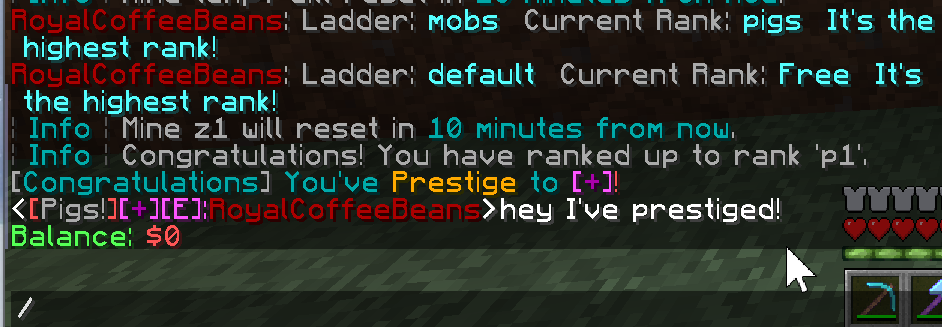
Prestige is only available through a gui interface. You have to hover over the blocks to see the lore, which provides additional information.

Showing the Confirm Prestige button.

Showing the cancel button.
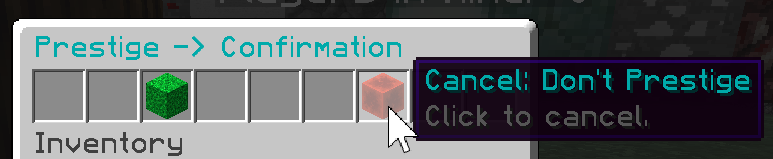
The prestiges Command
This command shows the prestige ranks. There are a few ways to get a listing of all of the prestige ranks.
/prestiges
/prisonmanager prestiges
/ranks list prestiges
/ranks ladder listranks prestiges
This command is intended for players and can be enabled, or disabled, within the plugins/Prison/GuiConfig.yml file. The command /prestiges is less configurable, but not sure why.